1- Create new Netbeans Project named "CDI_JavaOne16_TUT3287_Demo"
2- Edit the "Web.xml"
<servlet-mapping>
<servlet-name>Faces Servlet</servlet-name>
<url-pattern>*.xhtml</url-pattern>
</servlet-mapping>
and
<welcome-file-list>
<welcome-file>index.xhtml</welcome-file>
</welcome-file-list>
3- Run the project
Is it works OK
4- Start our coding
5- create a POJO Bean named "HelloWorld"
5.1 - add method
public String sayHello(){
return "Hello User from CDI !";
}
6- create Managed bean for the page named "HelloManagedBean" with request scope
import javax.enterprise.context.RequestScoped;
6.1 - Inject the bean
@Inject
private HelloWorld helloWorld;
6.1 - add action method
public String sayHelloAction() {
System.out.println("com.javaone.cdi.secOne.hello.beans.HelloManagedBean.sayHelloAction() : " + helloWorld.sayHello());
return null;
}
7- craete page named "HelloPage.xhtml"
7.1 - Add <h:form>
7.2 - add command button <h:commandButton value="Say Hello" action="#{helloManagedBean.sayHelloAction}"/>
8- Activate CDI by adding the beans.xml
8.1 - update the configuration to be bean-discovery-mode to be "all"
<?xml version="1.0" encoding="UTF-8"?>
<beans xmlns="http://xmlns.jcp.org/xml/ns/javaee"
xmlns:xsi="http://www.w3.org/2001/XMLSchema-instance"
xsi:schemaLocation="http://xmlns.jcp.org/xml/ns/javaee http://xmlns.jcp.org/xml/ns/javaee/beans_1_1.xsd"
bean-discovery-mode="all">
</beans>
9- Run
2- Edit the "Web.xml"
<servlet-mapping>
<servlet-name>Faces Servlet</servlet-name>
<url-pattern>*.xhtml</url-pattern>
</servlet-mapping>
and
<welcome-file-list>
<welcome-file>index.xhtml</welcome-file>
</welcome-file-list>
3- Run the project
Is it works OK
4- Start our coding
5- create a POJO Bean named "HelloWorld"
5.1 - add method
public String sayHello(){
return "Hello User from CDI !";
}
6- create Managed bean for the page named "HelloManagedBean" with request scope
import javax.enterprise.context.RequestScoped;
6.1 - Inject the bean
@Inject
private HelloWorld helloWorld;
6.1 - add action method
public String sayHelloAction() {
System.out.println("com.javaone.cdi.secOne.hello.beans.HelloManagedBean.sayHelloAction() : " + helloWorld.sayHello());
return null;
}
7- craete page named "HelloPage.xhtml"
7.1 - Add <h:form>
7.2 - add command button <h:commandButton value="Say Hello" action="#{helloManagedBean.sayHelloAction}"/>
8- Activate CDI by adding the beans.xml
8.1 - update the configuration to be bean-discovery-mode to be "all"
<?xml version="1.0" encoding="UTF-8"?>
<beans xmlns="http://xmlns.jcp.org/xml/ns/javaee"
xmlns:xsi="http://www.w3.org/2001/XMLSchema-instance"
xsi:schemaLocation="http://xmlns.jcp.org/xml/ns/javaee http://xmlns.jcp.org/xml/ns/javaee/beans_1_1.xsd"
bean-discovery-mode="all">
</beans>
9- Run
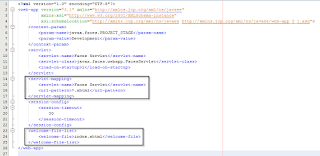
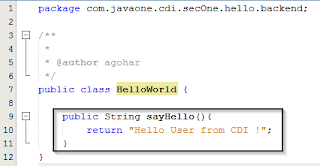
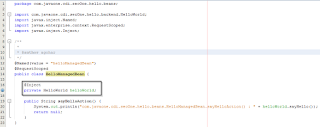
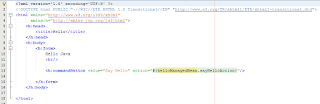
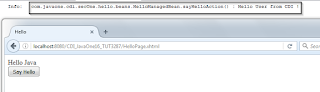
No comments:
Post a Comment